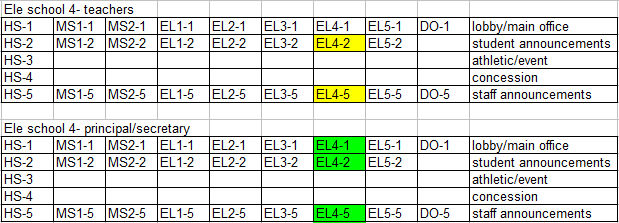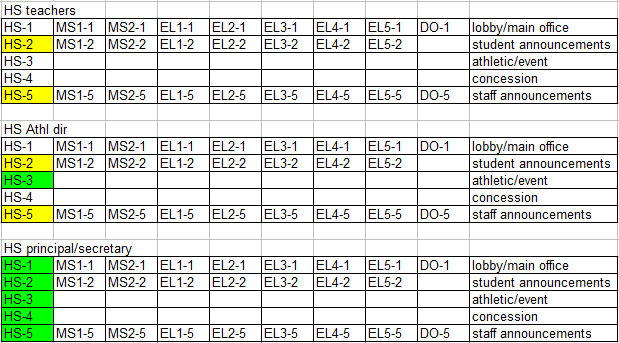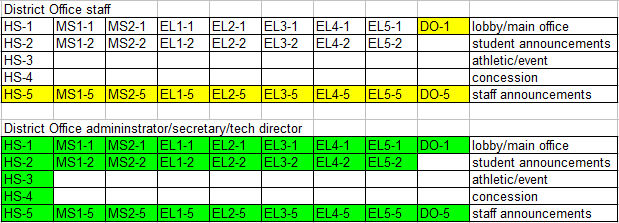Multiple channels
Displays in different areas of a building can present different messages. Here is an example of a five channel system:
1 - lobby or main office "welcome" and "rules"
2 - student announcements
3 - athletic or event announcements
4 - concession sales
5 - staff announcements
With Carousel, you can have as many channels as you wish. You can expand Carousel across multiple buildings and have multiple channels in each building. In a school district with a high school, two middle schools, five elementary schools and a district office, you might want to have 28 channels:
HS-1 MS1-1 MS2-1 EL1-1 EL2-1 EL3-1 EL4-1 EL5-1 DO-1 (lobby or main office)
HS-2 MS1-2 MS2-2 EL1-2 EL2-2 EL3-2 EL4-2 EL5-2 (student announcements)
HS-3 (athletic or event announcements)
HS-4 (concession sales)
HS-5 MS1-5 MS2-5 EL1-5 EL2-5 EL3-5 EL4-5 EL5-3 DO-5 (staff announcements)
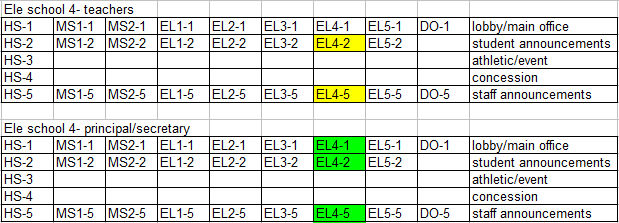
Users have the ability to create (or approve) messages for only specific channels. For example, in elementary school 4, you might set up your system so the teachers can create messages for only the school's student and staff announcement channels, which are approved by the school secretary or building principal. The school secretary and principal can also create messages for the lobby/main office channel. In the list of channels, users only see channels that they have access to, making it easy to make message posting choices.
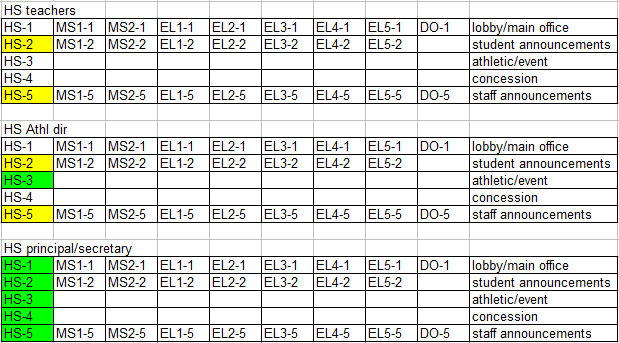
At the high school, creation and approval is similar, but the athletic director has the ability to create and approve messages for the athletic/event channel. The high school principal and main secretary have creation and approval rights for all high school channels. Depending on the principal's district-level duties, he may have rights on the district's staff announcement channel, too.
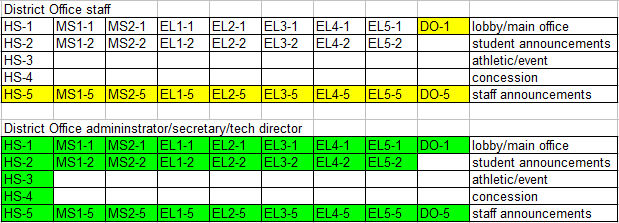
At the district office, all professional and support staff have the ability to create messages and the district administrator or his/her secretary has the ability to approve messages on the district office channels as well as the staff announcement channels at each school. The tech director (or designee) have the ability to access all channels for support purposes. The tech department would also set up users and creation/approval levels.
A message can be posted to multiple channels at the same time. So, if someone at the district office wanted to create a message that would be displayed on all building's staff announcement channels, only one message needs to be created and scheduled, with multiple channels selected for display. |