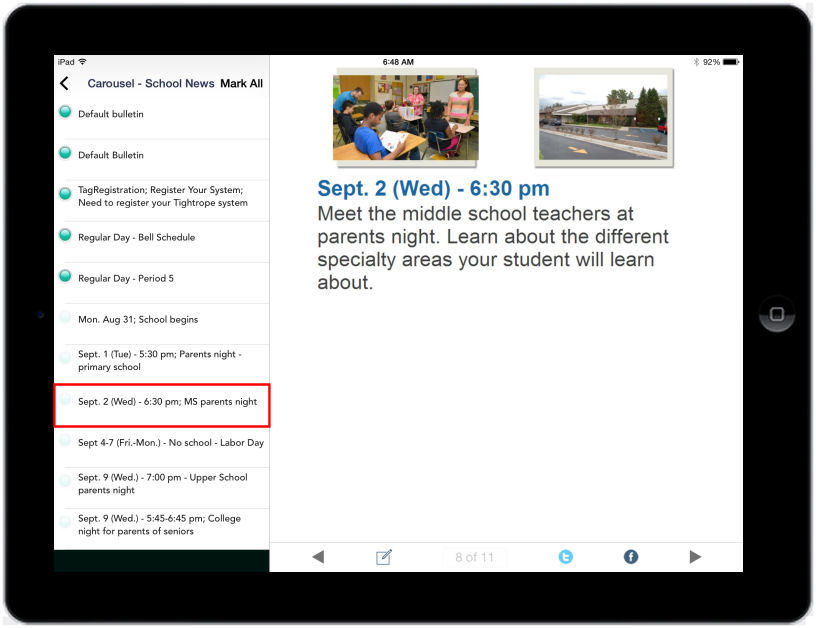|
Simple Smart Skills |
|
| HomeSchool digital signageCorporate digtial signageiPad standSMART Table swSite Map |
| Multiple channels |
| End audio announcements |
| Pricing |
|
Home >>> School digital signage >>> End audio announcementsEnd audio announcementsOne high school that I've worked with implemented digital signage, in part, to end audio announcements. The district administrator felt the time could be better used for classroom instruction. Three minutes each morning and afternoon adds up to 18 hours during a school year. In this 1200 student high school, eight flat panel monitors were placed in high visibility areas in hallways and in the commons.
Carousel can generate an RSS feed. On an iPad, I'm using the Simple RSS app to read a Carousel news feed. After entering the URL of the Carousel news feed, you just have to be on a wireless network to read announcements. Click the "Refresh" button in the upper left corner and all updated messages are sent to the iPad. Find the message you want to read more about, click on a "view website" button, and then the complete message is shown. What a great way to keep everyone connected with what is going on in your school. Using this technique, you can even create channels where there isn't any large display monitors being used. For example, your special education department might have itinerant teachers that work throughout the district. You could create these channels: SpEd - All You could then give these staffers the URL addresses for the various Carousel RSS feeds or message websites, and they could keep up to date on easy to enter and schedule announcements for their various functions and the schools that they are working in. |
www.simplesmartskills.com - digital signage, early learning and special needs solutions - 262-497-2761
This website was built by Ewisoft Website Builder.
 Sstudents Students and staff can also read announcements on 1:1 devices (like Chromebooks) and computers, via any web browser.
Sstudents Students and staff can also read announcements on 1:1 devices (like Chromebooks) and computers, via any web browser.